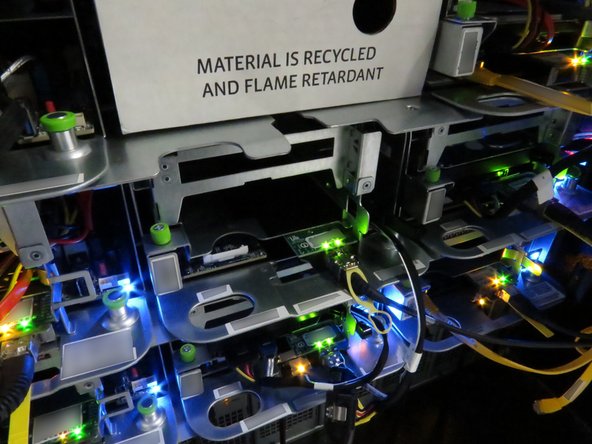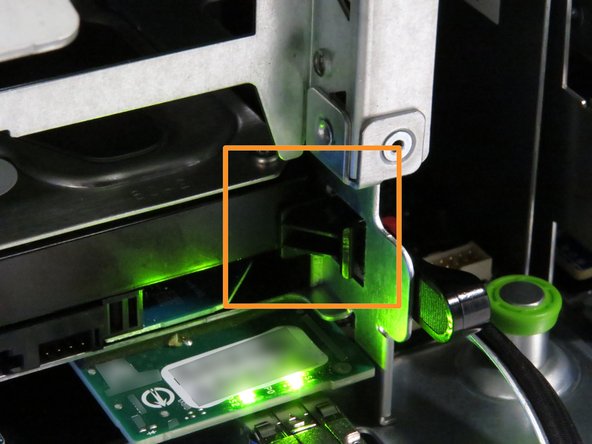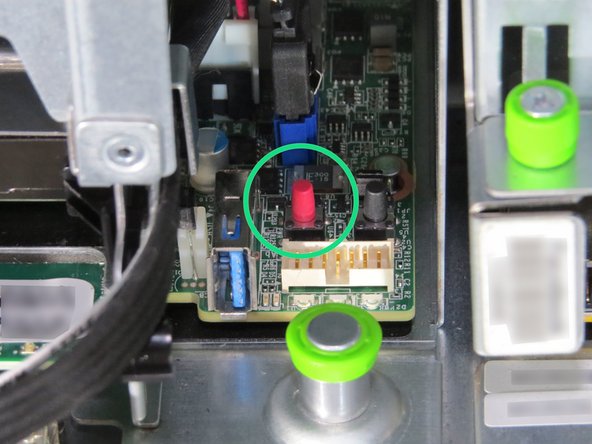-
-
Perform a warm shut down on the server. Run:
-
ssh -l root <hostname> shutdown -h now
-
Almost done!
This work is licensed under a Creative Commons Attribution 4.0 International License.
Conclusion
This work is licensed under a Creative Commons Attribution 4.0 International License.