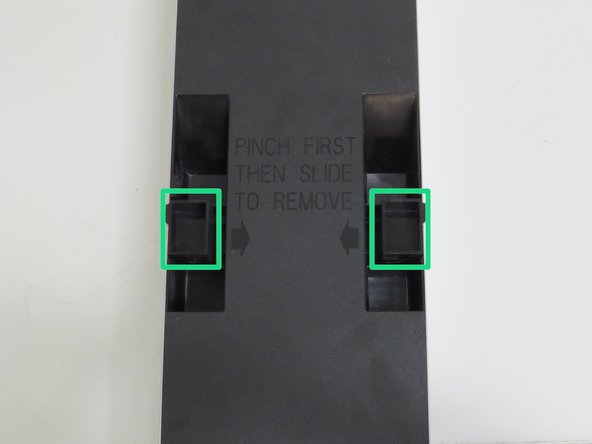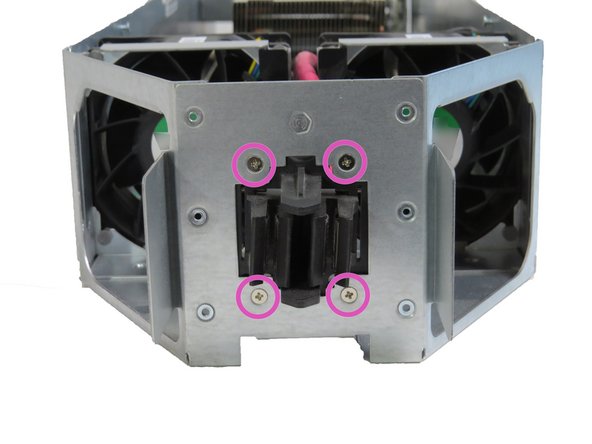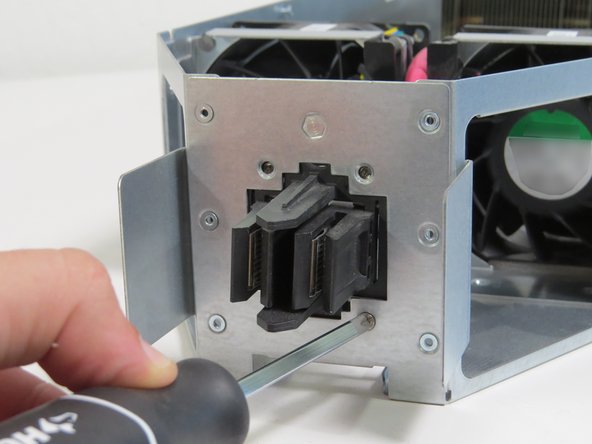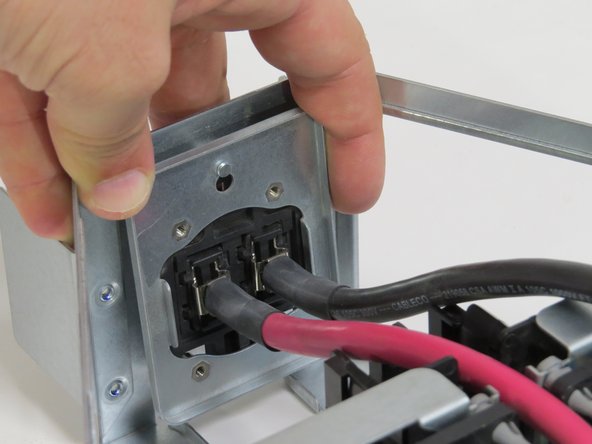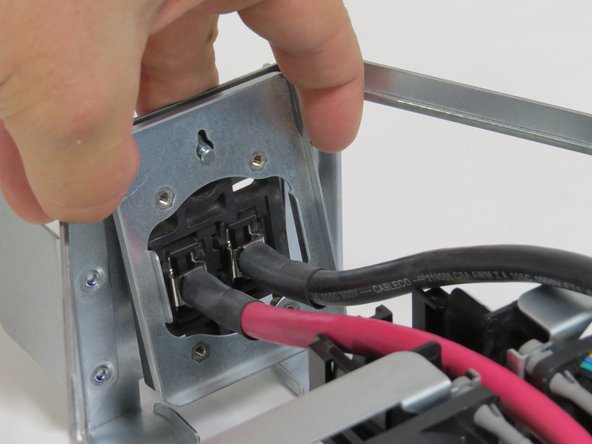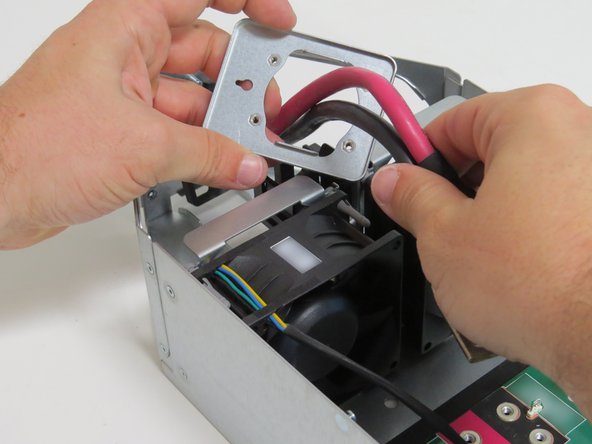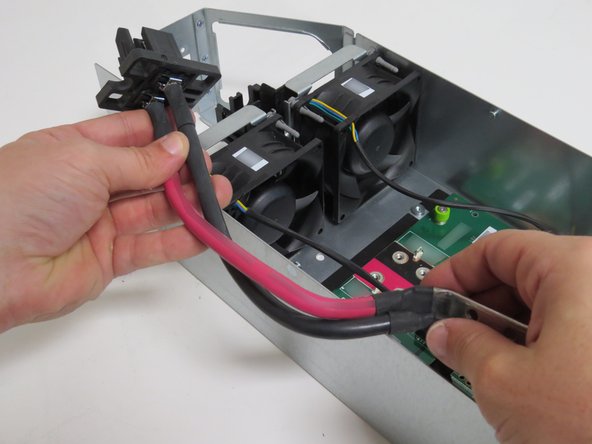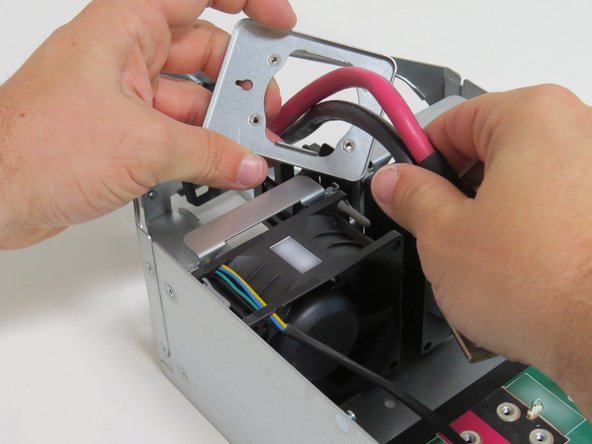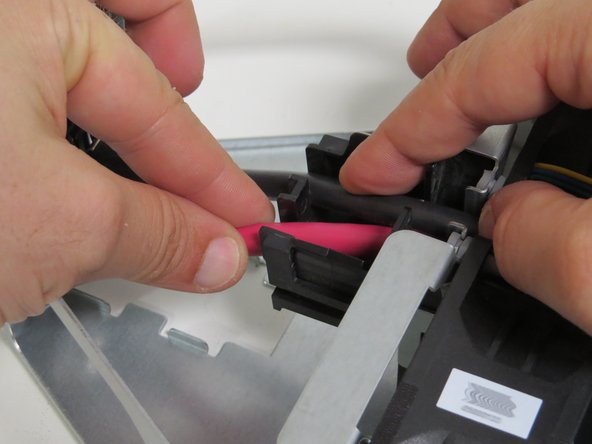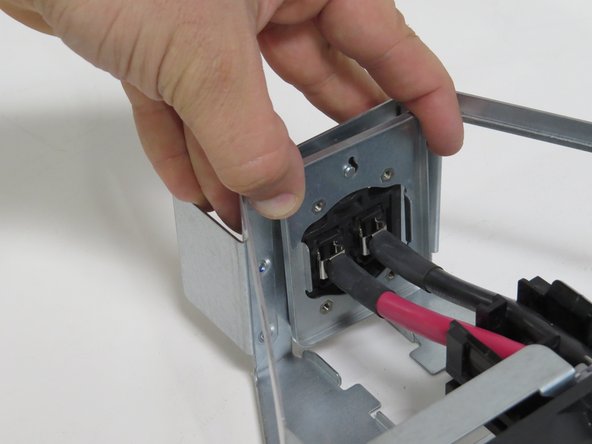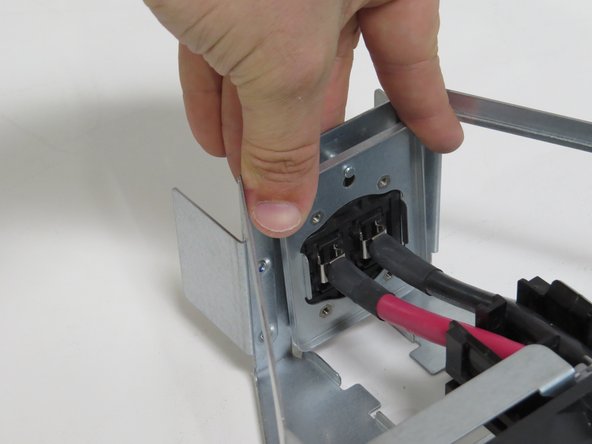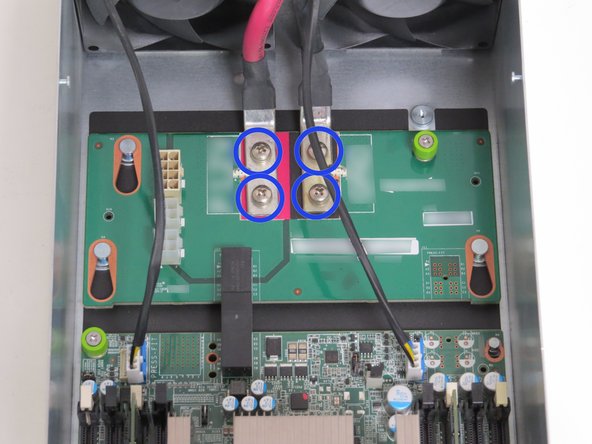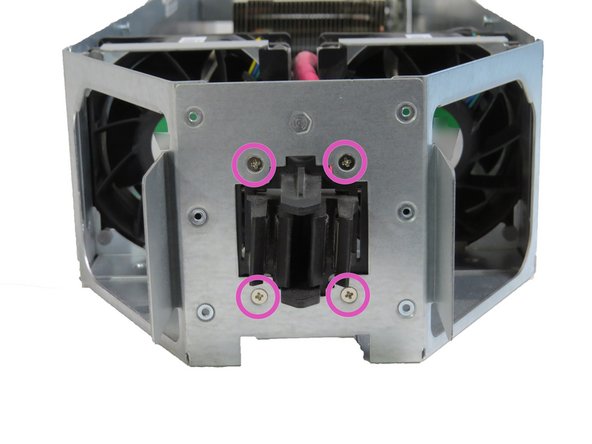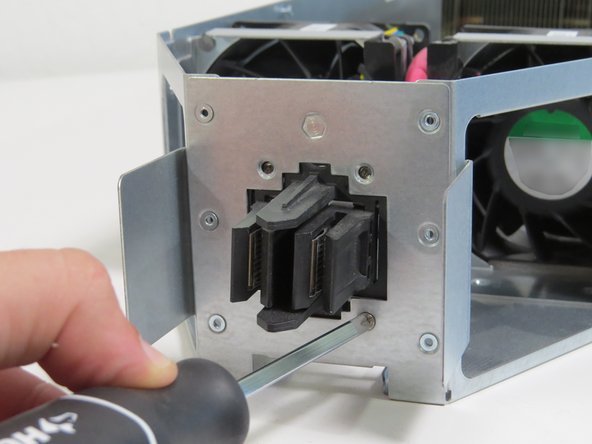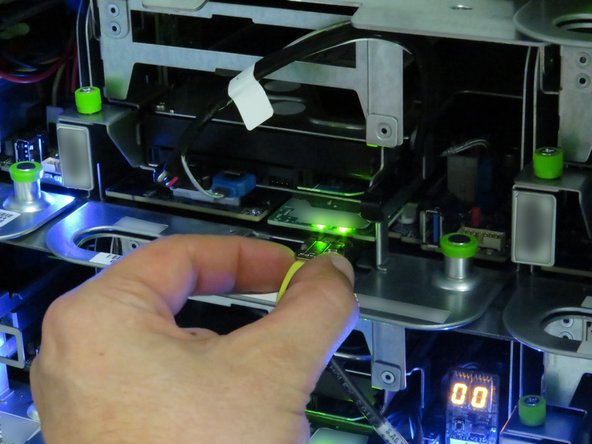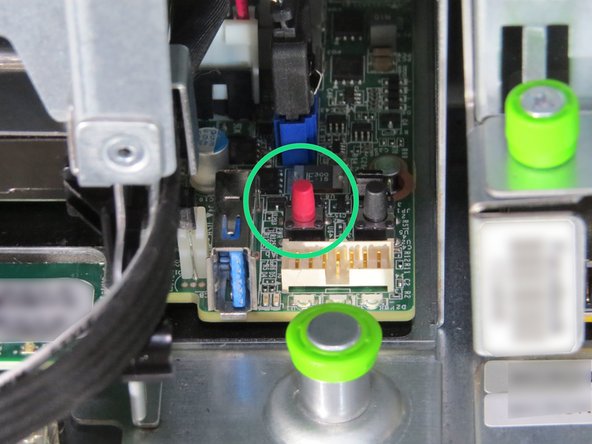Tools
Parts
No parts specified.
-
-
Disconnect the 10G network interface cable.
-
Pull the 10G network interface cable pull-tab.
-
Almost done!
This work is licensed under a Creative Commons Attribution 4.0 International License.
Conclusion
This work is licensed under a Creative Commons Attribution 4.0 International License.