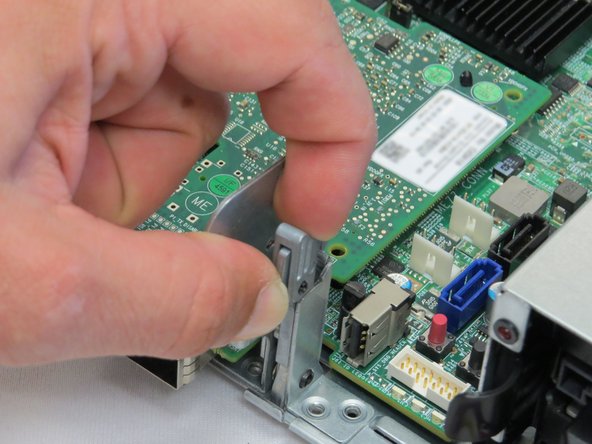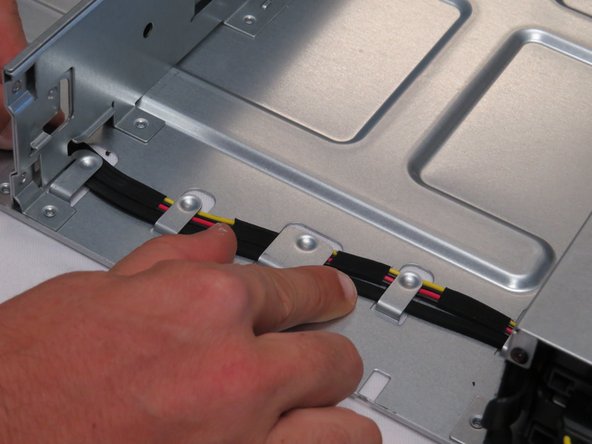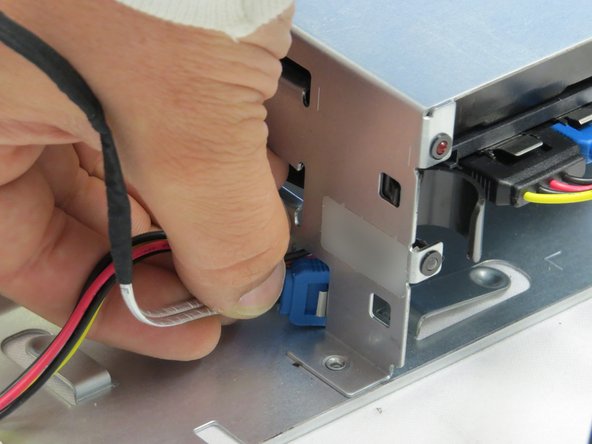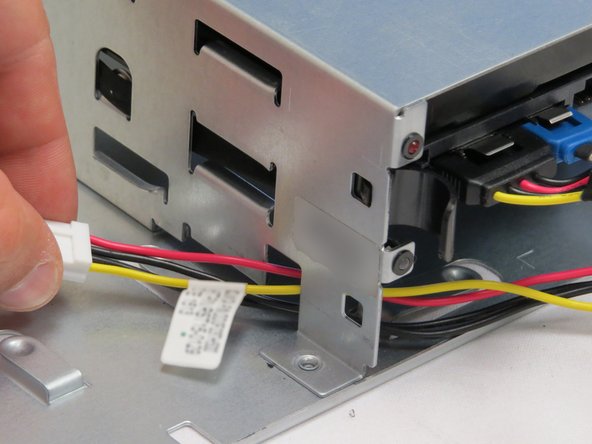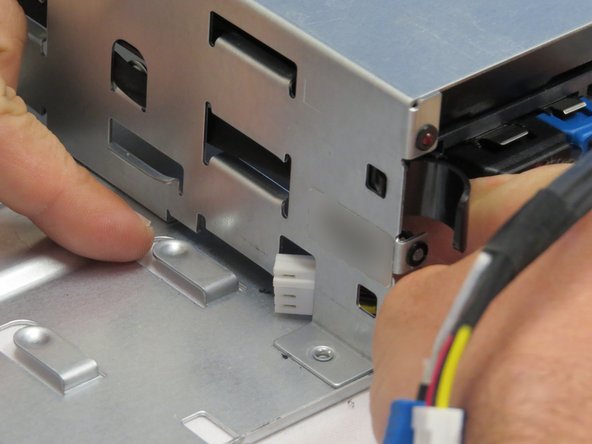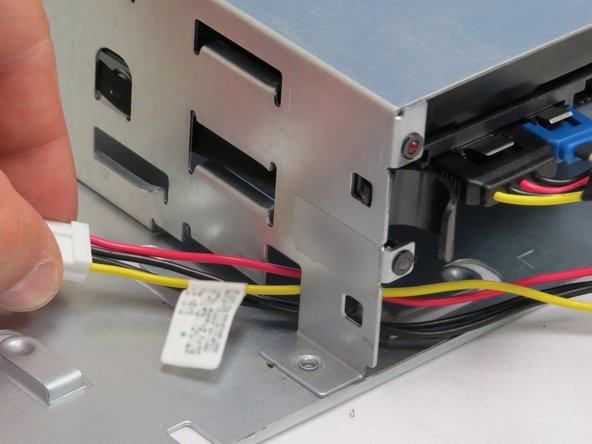Introduction
This guide demonstrates how to replace the SATA / power cable (510mm length) in an Open Compute Server v2. == Acronyms and Terms == * HDD - Hard Disk Drive * SATA - Serial Advanced Technology Attachment
-
-
Power off both server systems in the Open Compute V2 chassis.
-
Remote Power Down: Login to each server to power it off.
-
shutdown -h now;exit -
Hardware Power Down: Press and hold the power switch for at least three seconds, as annotated.
-
Almost done!
This work is licensed under a Creative Commons Attribution 4.0 International License.
Conclusion
This work is licensed under a Creative Commons Attribution 4.0 International License.