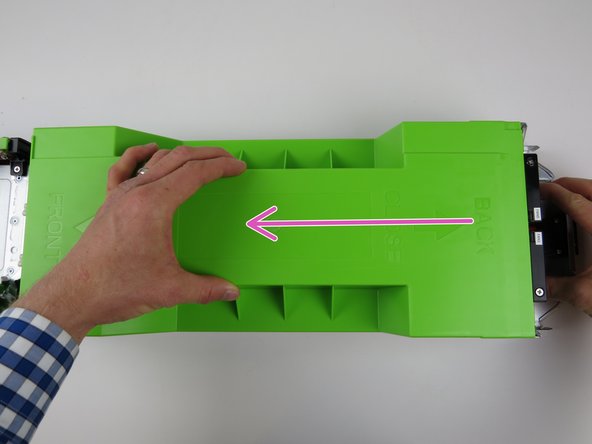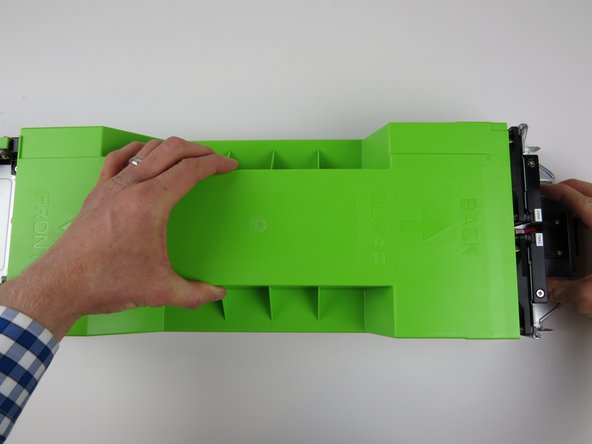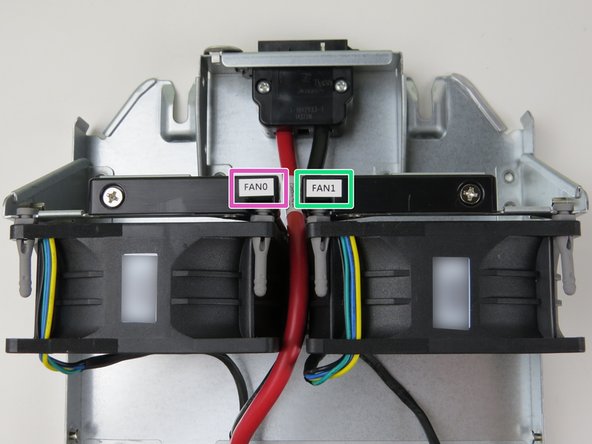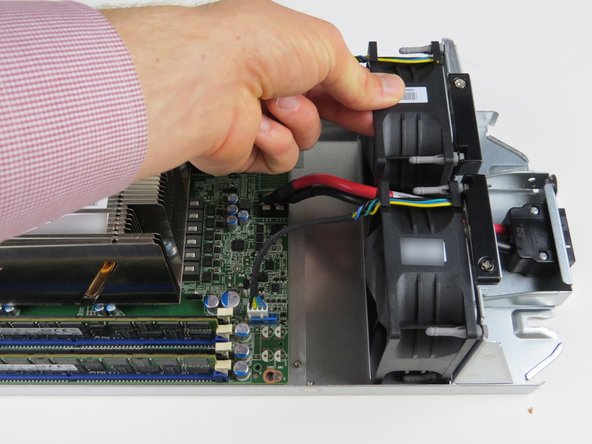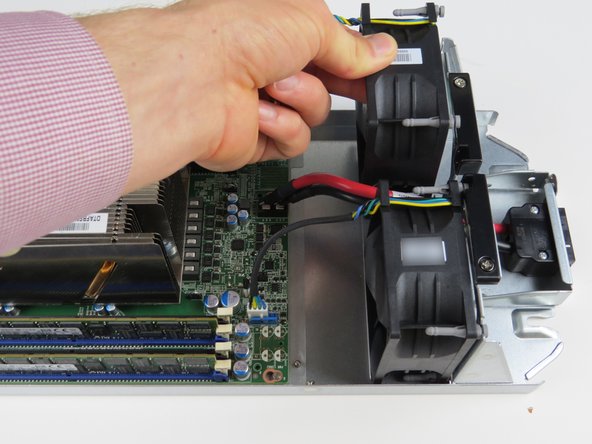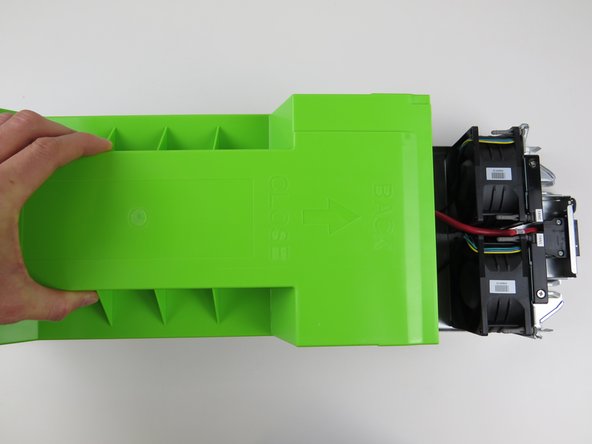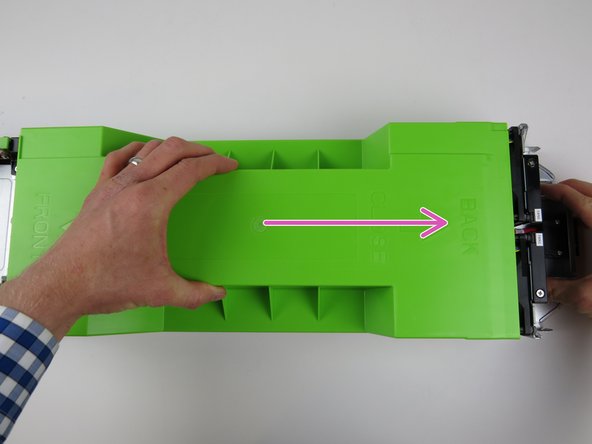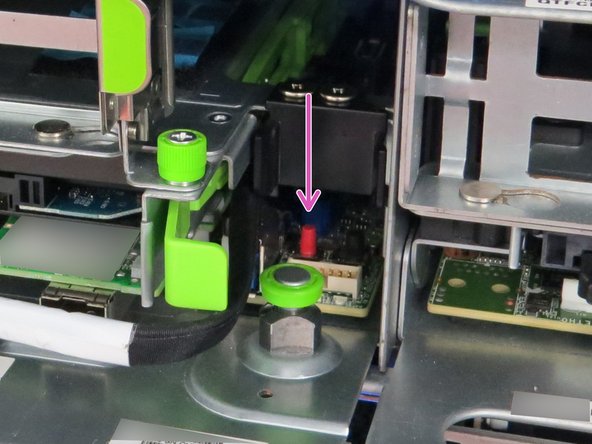-
-
Perform a warm shut down on the server. Run:
-
ssh -l root <hostname> shutdown -h now
-
-
-
Locate the corresponding failed fan power connector.
-
Engage the connector by the white header.
-
Disconnect the cable.
-
-
-
Carefully grab the failed fan and lift upwards to remove from the housing.
-
-
-
Insert the server sled into the rack as shown.
-
If the green retention plunger is still in the upright position, twist it 90 degrees to release it. This will secure the server.
-
Almost done!
This work is licensed under a Creative Commons Attribution 4.0 International License.
Conclusion
This work is licensed under a Creative Commons Attribution 4.0 International License.