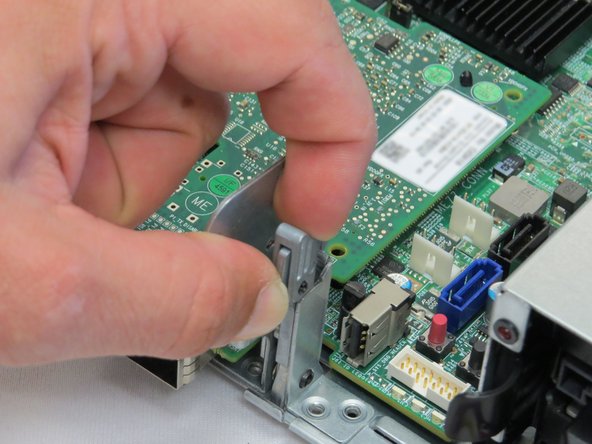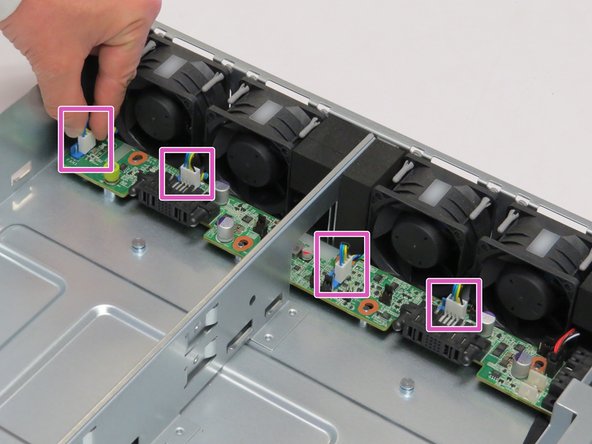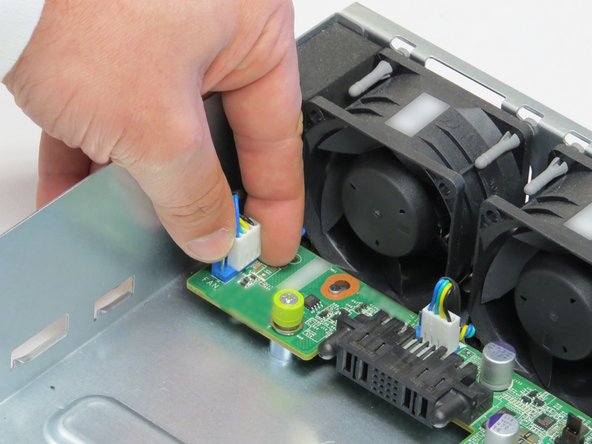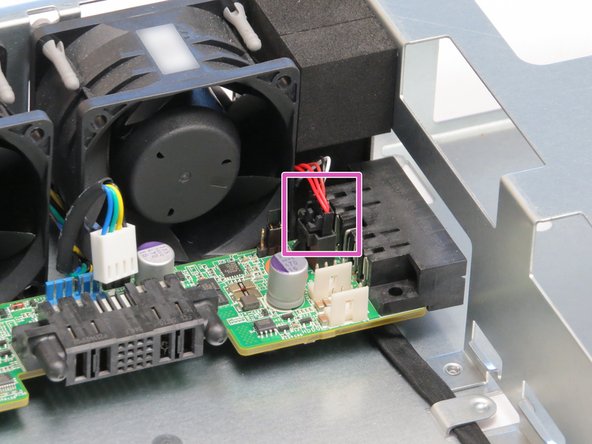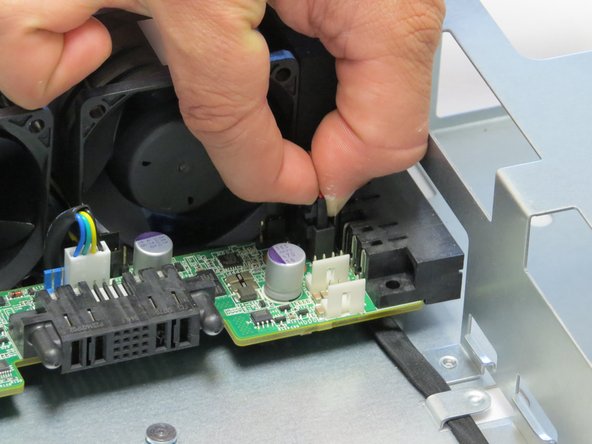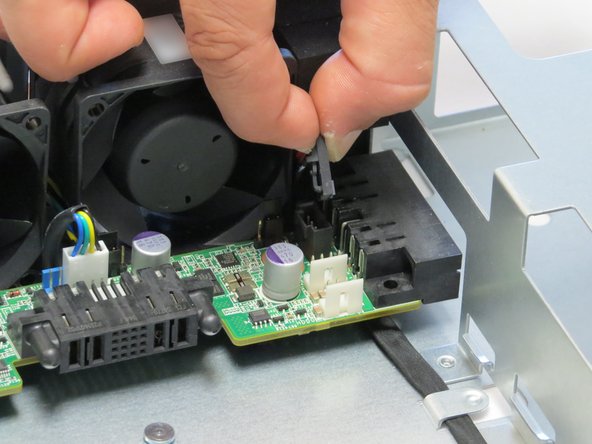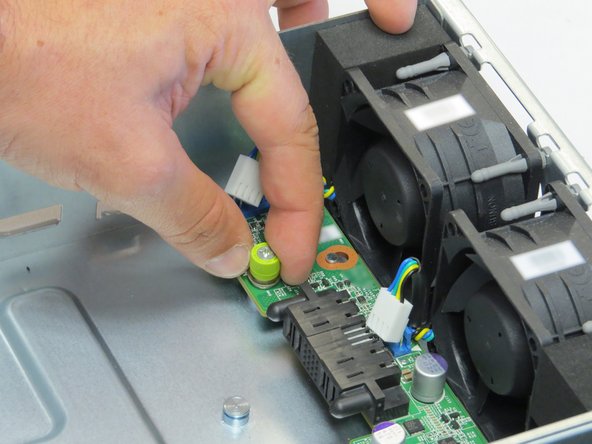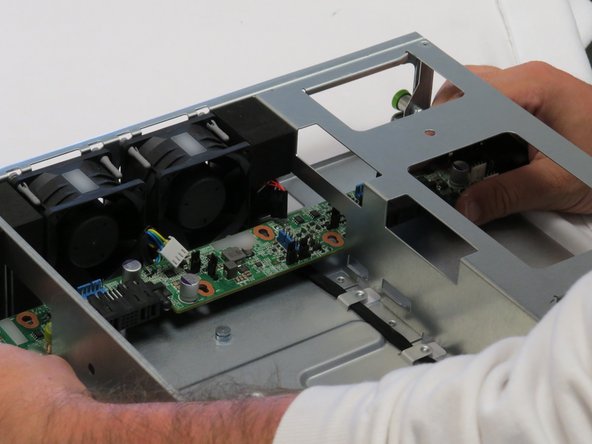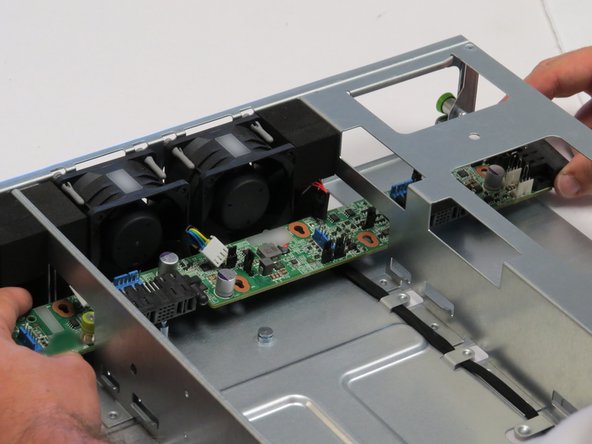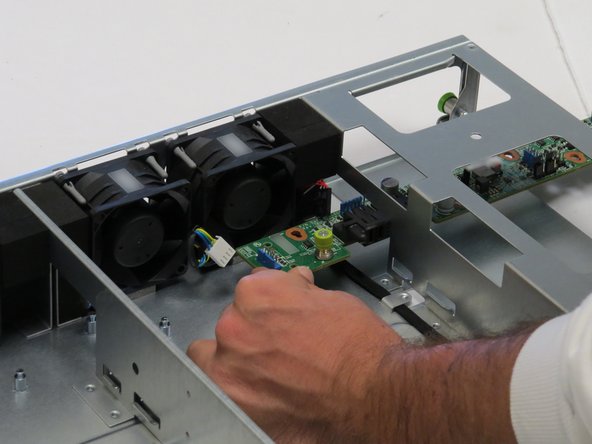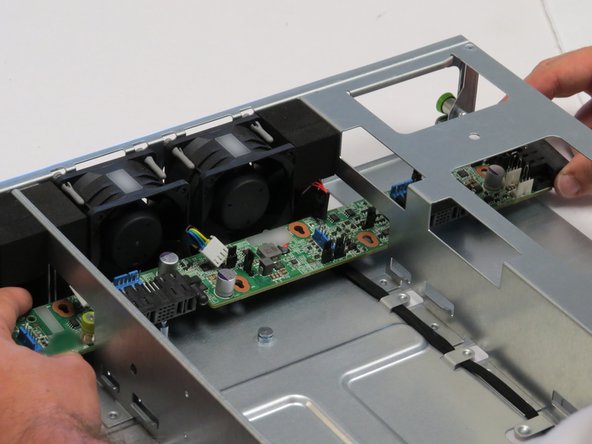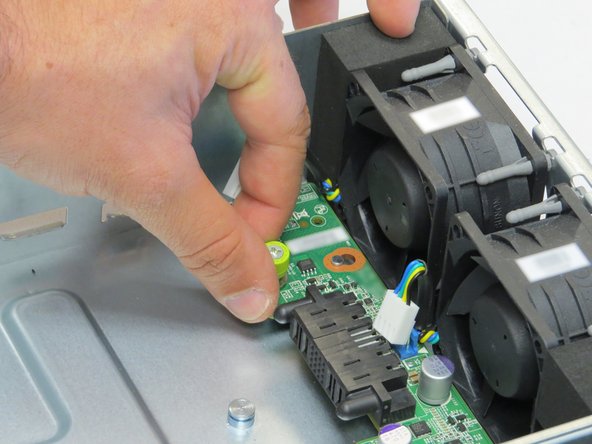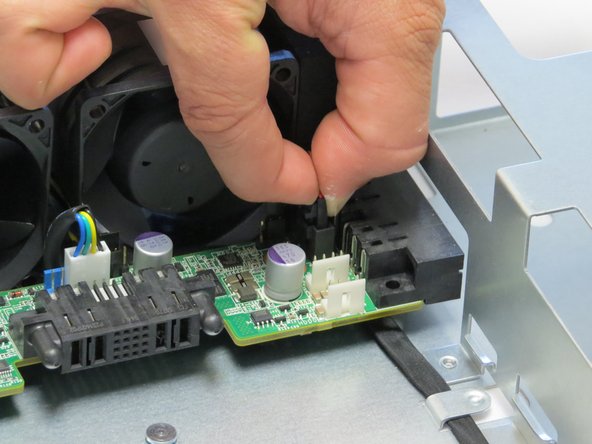Introduction
Overview
This guide demonstrates how to replace the midplane board in an Open Compute V2 server. == Acronyms and Terms == * LED - Light-Emitting Diode * SATA - Serial ATA ** ATA - AT Attachment
-
-
Power off both server systems in the Open Compute V2 chassis.
-
Remote Power Down: Login to each server to power it off.
-
shutdown -h now;exit -
Hardware Power Down: Press and hold the power switch for at least three seconds, as annotated.
-
-
-
Insert the new midplane board through the PSU slot.
-
Guide the midplane board until its in its original position.
-
This work is licensed under a Creative Commons Attribution 4.0 International License.
This work is licensed under a Creative Commons Attribution 4.0 International License.