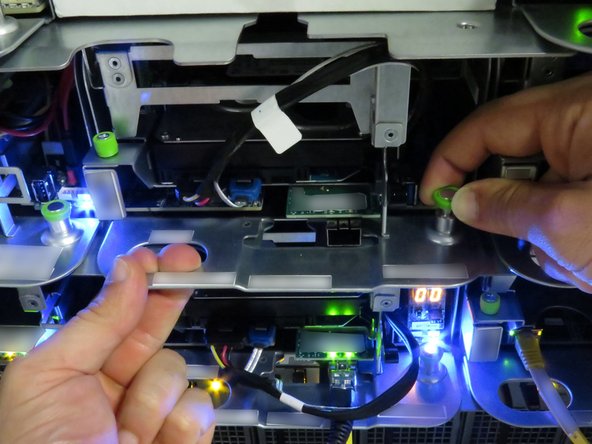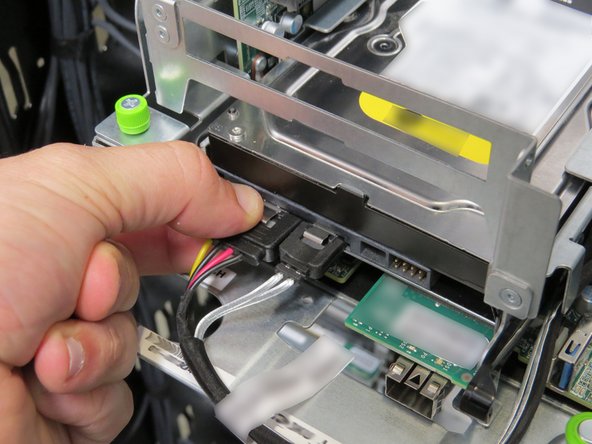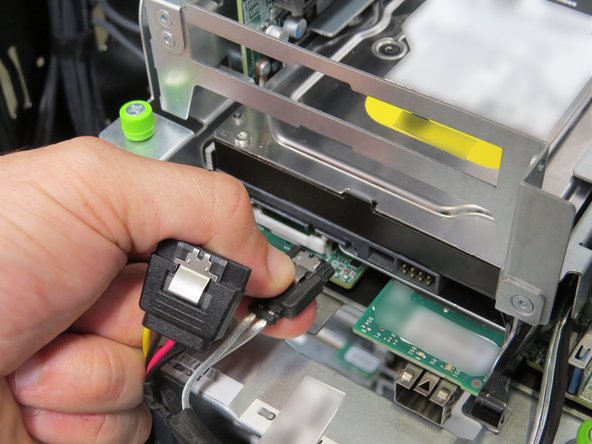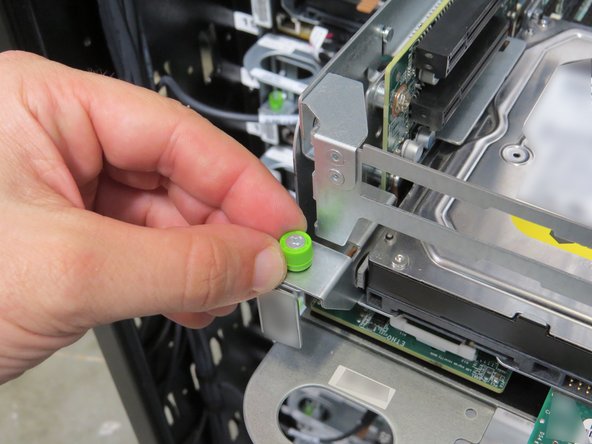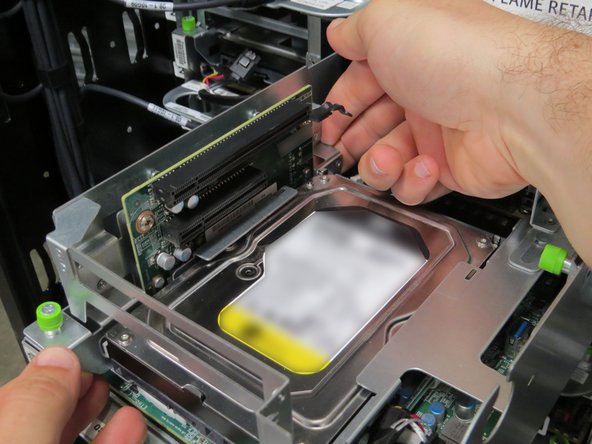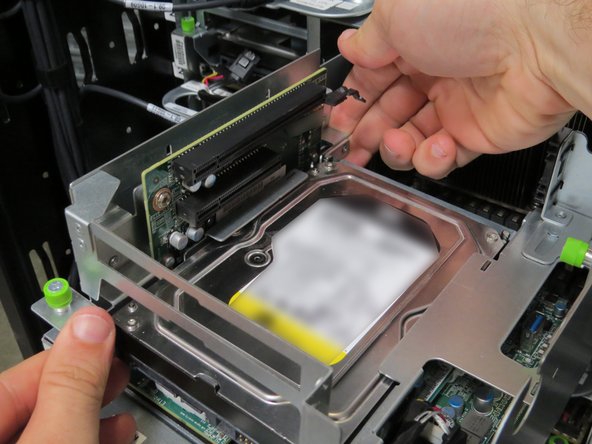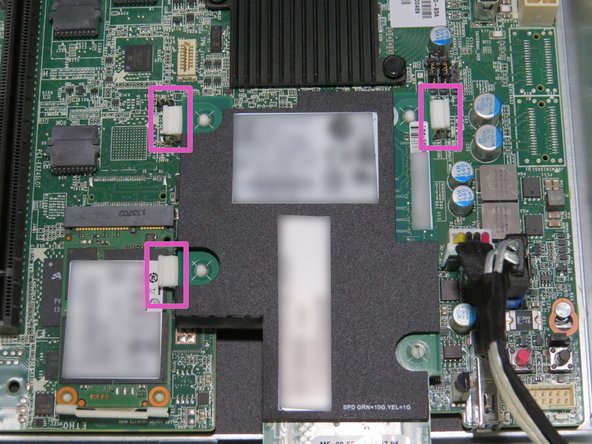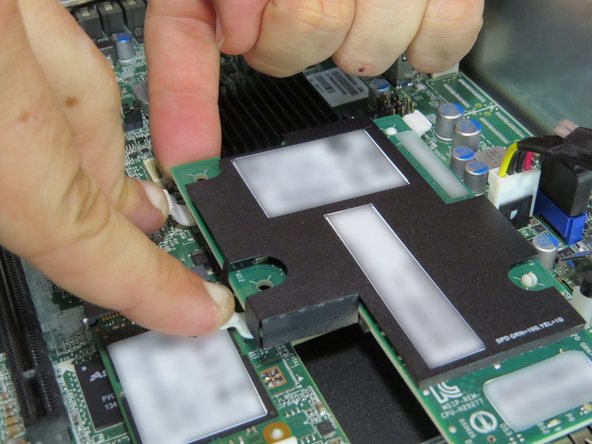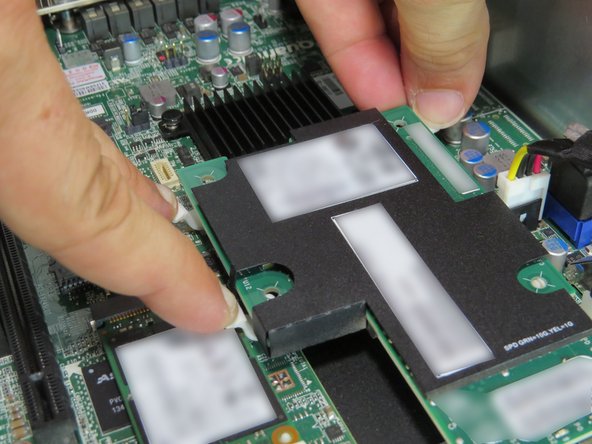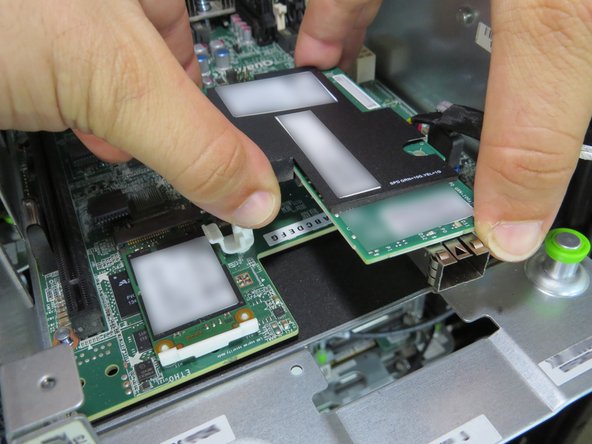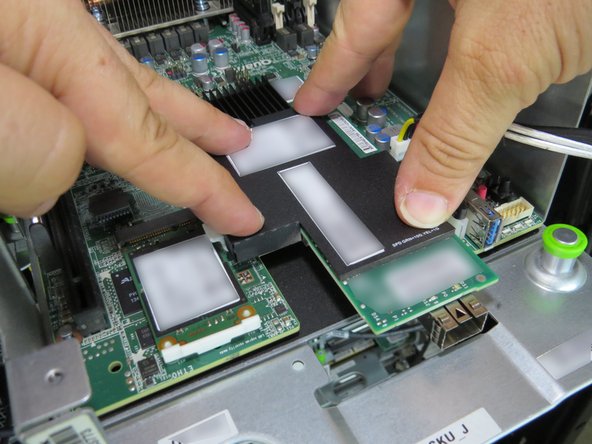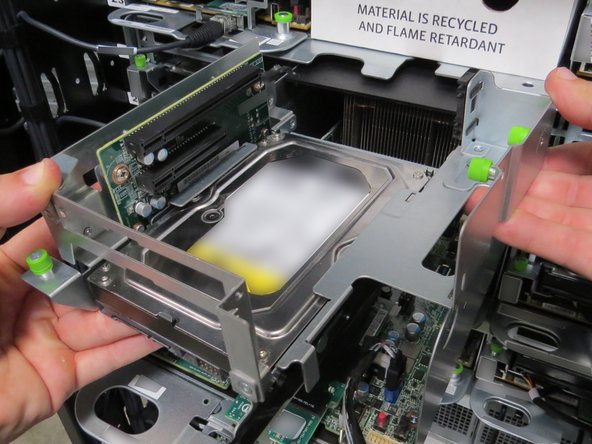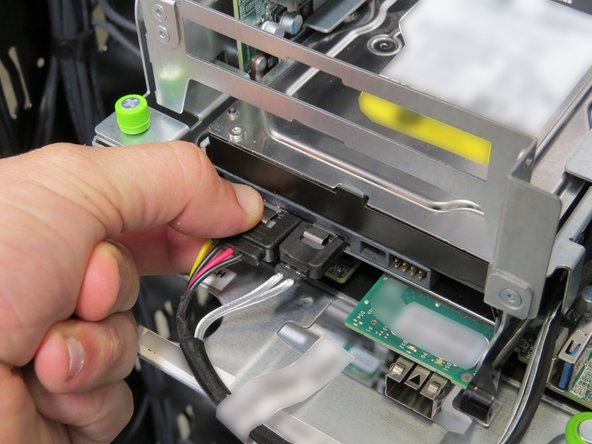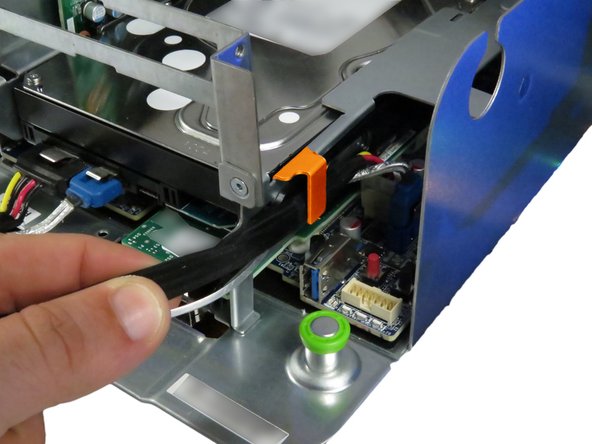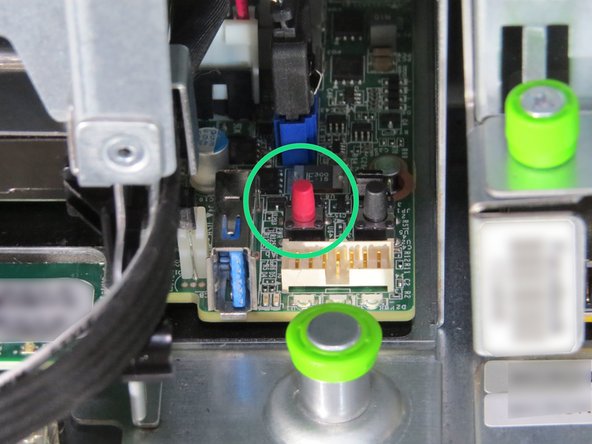-
-
-
-
Pull the green retention plunger upwards.
-
Pull the server away from the rack, as shown.
-
Pull the server until about (2) inches of the black lid is exposed.
-
-
-
-
Engage the PCI riser card assembly, as shown.
-
Push the PCI riser card assembly upwards.
-
The PCI riser card will be properly unseated when a distinctive 'click' is felt.
-
Remove the PCi riser card assembly from the server.
-
Place the assembly on the crash cart.
-
-
-
-
Find the following MAC address on the Network Interface Controller (NIC) label:
-
ME MAC: The ME MAC address corresponds with the OOB (Out Of Band) MAC address.
-
P0 MAC: The P0 MAC address corresponds with the Eth0 MAC address.
-
[invalid guide link].
-
-
-
Install the PCI riser card.
-
Connect the boot hard disk drive (HDD) SATA and power cables.
-
PCI riser card installation is opposite of the removal process.
-
Route the SATA and power cable under the cable management tab, as shown.
-
-
Slide the server back into the rack.
-
Continue pushing the server until the server chassis pin secures the server.
-
A distinctive 'click' will be felt when the pin secures the server in the rack.
-
-
Embed this guide
Choose a size and copy the code below to embed this guide as a small widget on your site / forum.
Preview