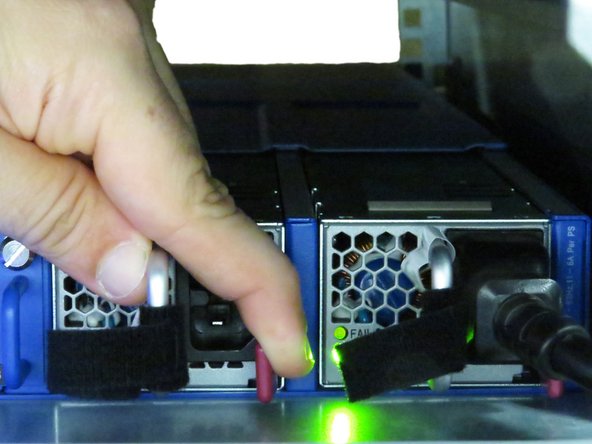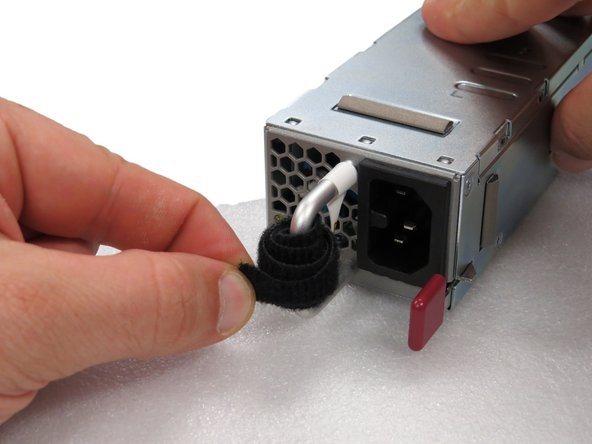Introduction
Overview
This guide demonstrates how to replace (swap) the Power Supply Unit (PSU). == Acronyms and Terms == * AC - Alternating Current * PSU - Power Supply Unit
-
-
Power supply units (power modules) can be identified as follows:
-
Left PSU: PSU 1
-
Right PSU: PSU 2
-
Almost done!
This work is licensed under a Creative Commons Attribution 4.0 International License.
Conclusion
This work is licensed under a Creative Commons Attribution 4.0 International License.