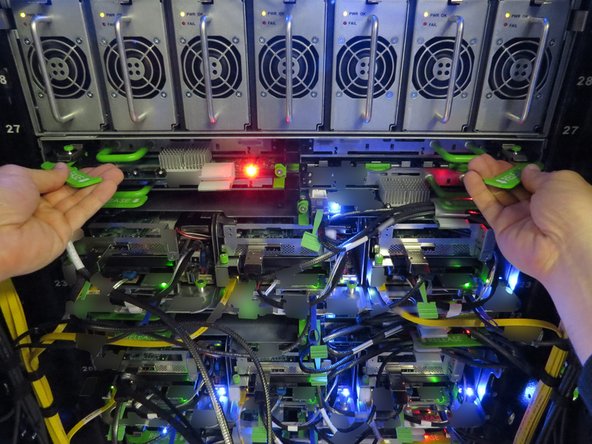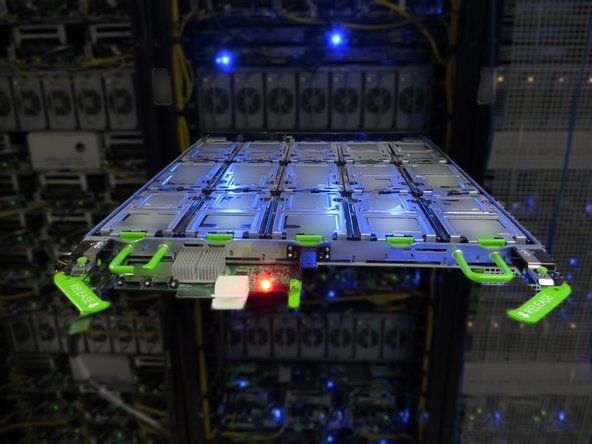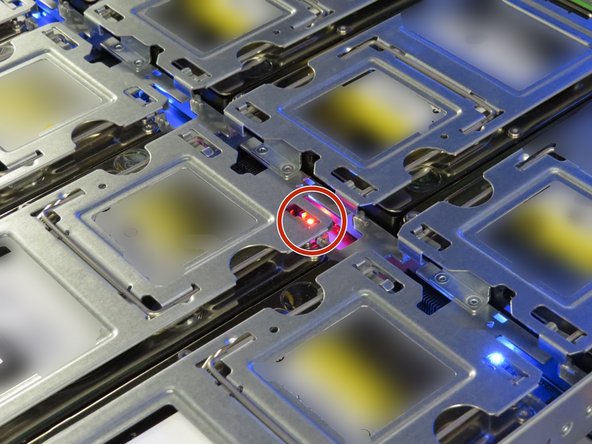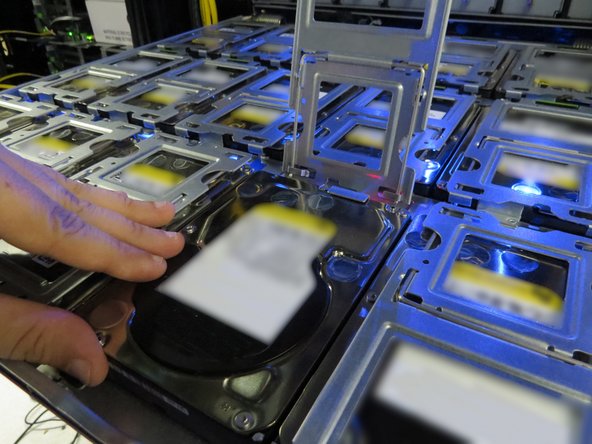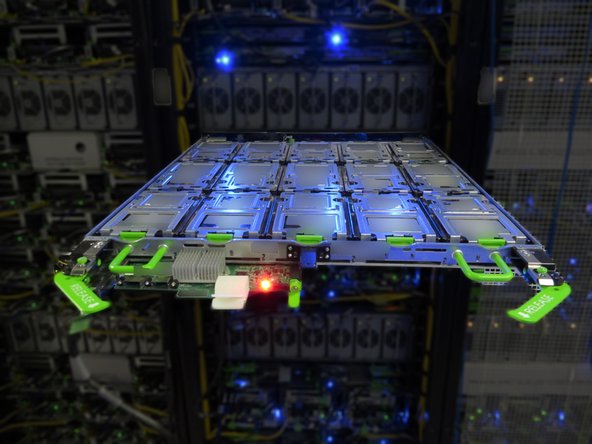Introduction
Overview
This guide demonstrates how to replace a hard disk drive in an Open Vault storage system. == Acronyms and Terms == * HDD - Hard Disk Drive * SAS - Serial Attached SCSI * SCSI - Small Computer System Interface
-
-
Locate the two pull handles labeled RELEASE on both sides of the Open Vault tray.
-
Push the two tabs upwards to release the tray handles.
-
It may be necessary to lightly push the handles inwards to release the tabs.
-
The tray handles will release.
-
-
-
Be gentle when handling a HDD. Rough handling could damage the disk.
-
Lightly place the new HDD into the vacant tray slot.
-
This work is licensed under a Creative Commons Attribution 4.0 International License.
This work is licensed under a Creative Commons Attribution 4.0 International License.
Cancel: I did not complete this guide.
One other person completed this guide.