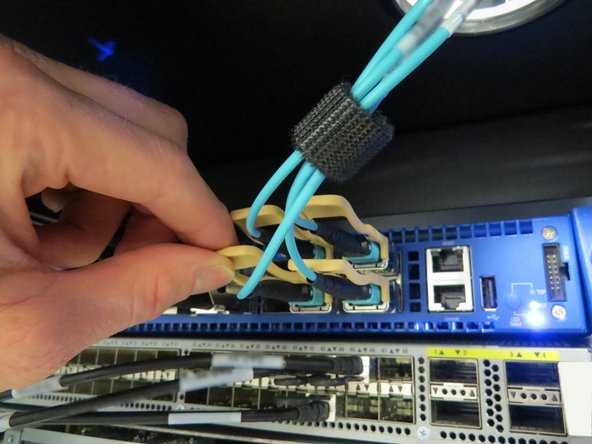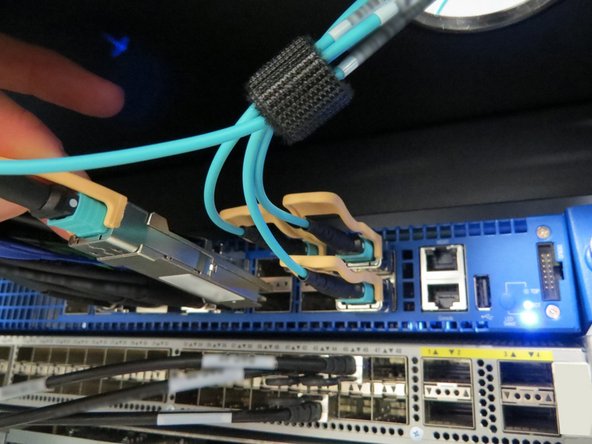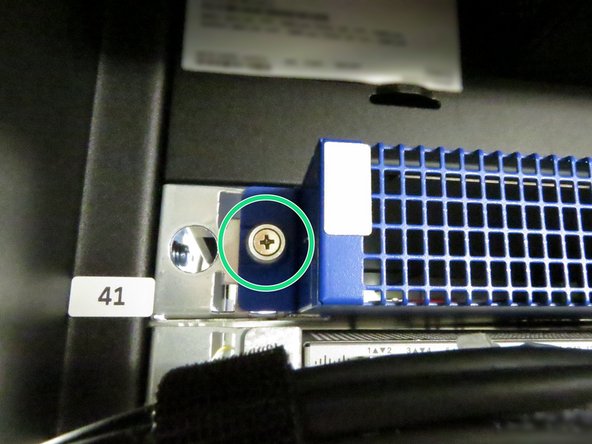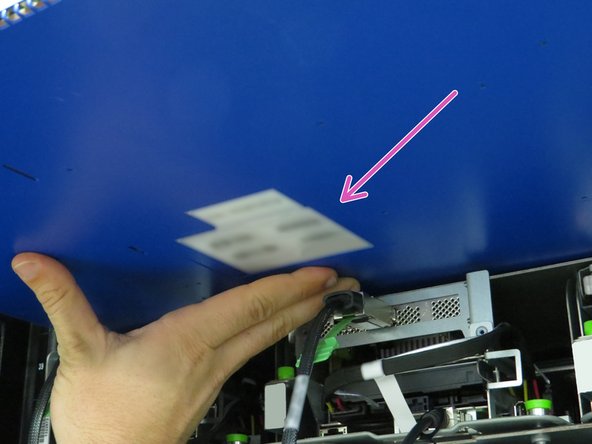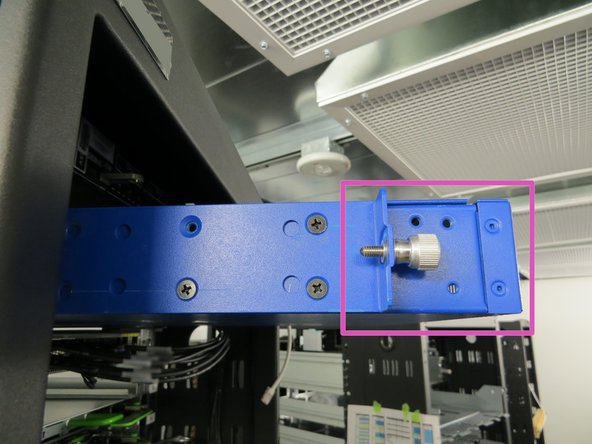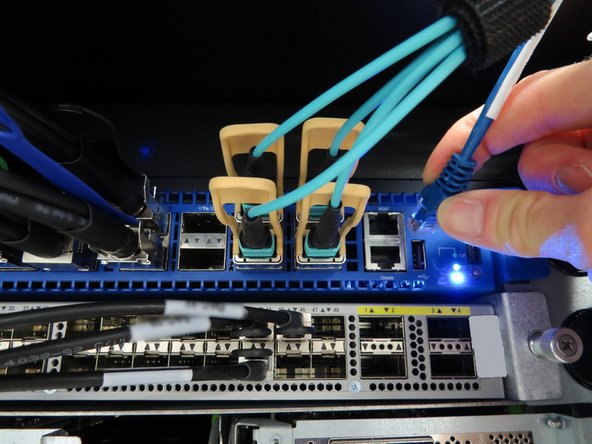Introduction
Overview
This guide demonstrates how to replace a Wedge switch system. == Acronyms and Terms == * AC - Alternating Current * DAC - Direct-Attach copper * DC - Direct Current * PSU - Power Supply Unit * QSFP - Quad Small Form-factor Pluggable; a type of hot-pluggable data communications transceiver.
-
-
Grasp the AC power supply cable, as shown.
-
Disconnect the AC power supply cables from the Wedge.
-
-
-
The Wedge mounting brackets are placed about 51mm (fifty one millimeters) back from the front of the switch to provide clearance during power supply unit (PSU) removal.
-
Check the bracket location prior to installation.
-
This work is licensed under a Creative Commons Attribution 4.0 International License.
This work is licensed under a Creative Commons Attribution 4.0 International License.